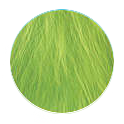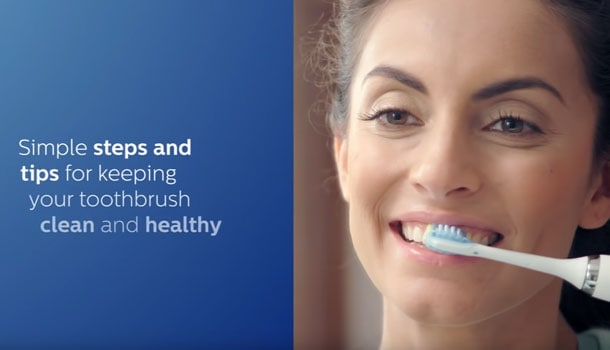Kids electric toothbrush
Gold star brushing
every day
Kids brush better, longer and more regularly with Philips Sonicare for Kids
Interactive sonic power.
More fun, better brushing.


Free coaching app
Brushing tips are displayed in the app before each brushing session.

Built-in timer
Our KidTimer helps kids brush for 2 full minutes, as dentist recommend.

2 year better check-ups guaranteed

1 brush head & 10 sticker
Fun Handle stickers for colorful customization.

2 modes
Two kid-friendly power modes for gentle, effective cleaning. Low for young children, High for older kids.

Built-in Bluetooth®
The Bluetooth® connected brush and free app rewards kids for brushing well.
Meet your Sparkly!
Free interactive brushing app for fun and coaching.
Free interactive brushing app for fun and coaching.

Kids adopt their own Sparkly and help it brush its teeth so that it can be happy and evolve.

Allows to you to monitor and track your kids’ brushing habits via the parent dashboard.

Receive presents and rewards for continuous brushing.
Fun Handle stickers for colorful customization
What others say about Sonicare for Kids

Accessories for this product
-
- 2-pack
- Standard size
- Click-on
- Kid-friendly clean
$26.95* -
- 2-pack
- Compact size
- Click-on
- Kid-friendly clean
$26.95*
Frequently Asked Questions
- How do electric and manual toothbrushes differ?
-
There are many differences between brushing your teeth manually and using a Philips Sonicare electric toothbrush. Discover all the benefits.
Sonicare toothbrushes clean differently
Electric toothbrushes clean more thoroughly in a way that manual toothbrushes cannot.
Recommended by dental professionals
Electric toothbrushes are recommended by most dental professionals to help improve oral health because they are proven to be more effective in removing plaque compared to a manual toothbrush.
Scientific proof
Our Sonic technology is backed by more than 175 clinical and laboratory studies at over 50 universities and research institutions worldwide.
Number one recommended brand
These results, along with personal experience, make Philips Sonicare the #1 recommended sonic toothbrush brand by dental professionals worldwide.
Patented sonic technology
Our patented sonic technology drives unique bristle tip velocity - the movement of the brush head in your mouth - through a combination of high frequency and high amplitude motion. This motion creates a dynamic cleaning action that drives fluids deep into the tight spaces between your teeth and along the gum line, which results in a cleaner, healthier mouth.
- How to change the modes and intensity settings on my Philips Sonicare toothbrush?
-
If you would like to change the brushing modes or intensity settings on your Philips Sonicare toothbrush, find out below on how you can do so.
Changing the brushing modes
Your Sonicare toothbrush comes with 5 different modes to accommodate all your oral care needs (some models come with 4 brushing modes only): Clean, White+, Gum Health, Deep Clean and Tongue Care (Specific models only).
To change the brushing modes on your Philips Sonicare toothbrush, follow these simple steps:
- Turn off your Philips Sonicare toothbrush
- Press the mode/intensity button (or the power button if you have a Philips Sonicare DiamondClean) to change and select the preferred brushing mode
- Your Philips Sonicare toothbrush will remember the selected mode for your next brushing session.
The above steps work for Philips Sonicare DiamondClean Smart, ExpertClean, Expert Results, and Protective Clean 5100 and 6100 Series.
Note: The brushing modes settings may vary depending on the toothbrush handle and not all Sonicare toothbrush models have brushing modes available.
Changing the intensity settings
Your Sonicare toothbrush gives you the option to choose between 3 different intensity levels: low, medium and high. Based on the brush head you attach, the intensity will be selected automatically. If you wish to change to a different intensity, you can do so by pressing the mode/intensity button while brushing.
Note: The above steps work for Philips Sonicare DiamondClean Smart, ExpertClean, Expert Results, Protective Clean 5100 and 6100 Series. For Sonicare toothbrush handles with an Intensity Level Panel on the handle, press the intensity panel up or down to adjust the intensity level.
- Can the speed of the Sonicare toothbrush harm my gums?
-
A Philips Sonicare electric toothbrush behaves differently than a manual one. Be assured that it cannot do any harm.
Philips Sonicare toothbrushes will not harm your gums
Sonicare toothbrushes have even been shown in studies to be gentler on dentin than a manual or an oscillating toothbrush.
While gentle, Sonicare technology cleans effectively by:
- Gently whipping toothpaste and saliva into an oxygen-rich foamy liquid
- Directing the liquid between and behind teeth, and along the gum line where plaque bacteria flourish
- Gently massaging the gums, stimulating blood circulation and helping to dislodge plaque
Sonicare toothbrushes with gum care modeThe Philips Sonicare DiamondClean toothbrush come with special Gum Care and Massage modes to assure even more comfort for sensitive gums. Gum Care mode provides two minutes of complete whole mouth cleaning, with one additional minute of gentle cleaning for problem areas and along the gum line. Massage mode uses our patented technology to drive fluids to stimulate gums, resulting in healthier gums.
- How do I use my Philips toothbrush if I wear braces?
-
When you are wearing braces, brushing your teeth is not always easy. You can best use your Philips Sonicare DiamondClean electric toothbrush as follows.
Tips and tricks:
- Make sure the brush head is placed at an angle between the brackets and the gum line.
- Using light pressure, gently wiggle the tips of the longer bristles between your teeth for 2 seconds. Then gently roll the brush handle so the bristles clean the bracket and the rest of the tooth before you glide the bristles to the next tooth.
- Repeat this until you have brushed all your teeth.
- Please do not force the bristles into gaps in the braces.
Philips Sonicare Mini brush head
Please note that all Sonicare toothbrushes may be used to clean around braces. However, our Mini brush head is especially suited for people with braces and other site-specific cleaning needs. It is 40% smaller than our Medium brush head and has a slightly longer neck.
- How do I charge my Philips Sonicare toothbrush?
-
Depending on which Philips Sonicare toothbrush model you have, below you will find step-by-step instructions how to charge your toothbrush properly.
Charging most Philips Sonicare toothbrushes
To charge your Philips Sonicare toothbrush, follow the simple steps below:
- Plug the charger into a live electric power outlet
- Place the handle on the charger
- The charging indicator lights will flash green until your handle is fully charged
The above steps apply to the models below:
- EasyClean toothbrush
- ExpertClean toothbrush
- ExpertResults toothbrush
- Flexcare Platinum Connected toothbrush
- FlexCare Platinum toothbrush
- FlexCare+ toothbrush
- FlexCare toothbrush
- HealthyWhite toothbrush
- HealthyWhite+ toothbrush
- ProtectiveClean toothbrush
- 2 Series Plaque Removal toothbrush
- 3 Series Gum Health toothbrush
- Essence+ toothbrush
- Sonicare for Kids
- Philips Sonicare AirFloss
Note: It takes at least 24 hours to fully charge the battery.
DiamondClean and DiamondClean Smart toothbrush models come with unique charging components. These chargers are not interchangeable across the DiamondClean toothbrush family. If a handle is put in the incorrect charger, it may appear to look as if it's charging, but it is not. Be sure to use the charger that came with your toothbrush
See below for more detail on DiamondClean and DiamondClean Smart toothbrushes.
Charging Philips Sonicare DiamondClean and DiamondClean Smart toothbrushes
- Plug the chrome base charger into a live electric power outlet
- Place the glass (or charging puck) on the chrome charging base
- Place your Philips Sonicare DiamondClean or DiamondClean smart into the glass in an upright position
- The flashing light on the handle indicates that the toothbrush is charging. If the battery is very low and the indicator does not start flashing, keep the handle in the charger for at least 10-15 minutes to allow the toothbrush to recover
Note: It takes at least 24 hours to fully charge the battery.
Note: The DiamondClean Smart toothbrushes (in addition to a flashing battery indicator) will also lit up on the bottom and will beep twice when placed in the glass charger.
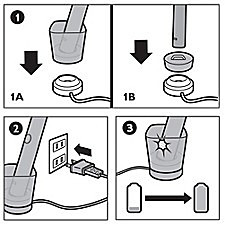
Charging Philips Sonicare DiamondClean toothbrush using the travel case
If you would like to charge your Philips Sonicare DiamondClean toothbrush using the travel case, follow these easy steps:
- Place the handle in the travel case
- Connect the mini USB cable that came with the travel case to the USB adapter or a laptop
- The battery indicator will start flashing white or green to indicate that your toothbrush is charging
- The battery indicator stops flashing when your toothbrush is fully charged.
Note: It can take up to 24 hours before your toothbrush is fully charged.
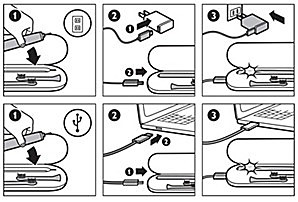
Charging Philips Sonicare DiamondClean toothbrush using a Wireless Charging Pad
If you would like to charge your Philips Sonicare DiamondClean toothbrush on a wireless charging pad, follow these easy steps:
- Plug the USB cable into the wall adapter and plug into a live outlet
- Place the handle on the raised surface of the charging pad
- The charging pad beeps and the battery indicator will start flashing white to indicate that your toothbrush is charging.
- The battery indicator stops flashing and turns solid white when your toothbrush is fully charged.
Note: It can take up to 12 hours before your toothbrush is fully charged.
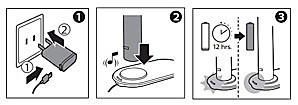
Charging Philips Sonicare PowerUp toothbrushes
If you have Philips Sonicare PowerUp toothbrush, follow the steps below:
- Plug the charger into an outlet that you know is a live outlet
- Place the handle on the charger
- If the battery is charging, the battery charge indicator will begin to flash green. With the handle on the charger, press the on/off button.
Note: It takes approximately 30 hours to fully charge the battery.
- How to clean my Philips Sonicare toothbrush?
-
Improve the lifespan of your Philips Sonicare Toothbrush and clean your toothbrush and brush heads regularly. View this instructional video on how to keep your toothbrush clean and healthy.
Instructions to clean your Philips Sonicare Toothbrush
Follow these simple steps to clean and maintain your Philips Sonicare Toothbrush. Never use the dishwasher to clean your toothbrush, brush head or charger.
**Cleaning your toothbrush after each use
- Rinse your brush head and bristles to remove toothpaste and food particles.
- Wipe the entire surface of the handle with a damp cloth
Clean your toothbrush every week
- Remove the brush head
- Rinse the bottom of the brush head with warm water
- Rinse the metal shaft area with warm water
- Wipe the entire surface of the handle with a damp cloth
Note: Do not push on the rubber seal around the metal shaft with sharp objects, as this may cause water damage.
Sanitize your brush heads
Remove 99% of all bacteria from your brush heads by using our (Philips Sonicare UV Brush Head Sanitizer)[https://www.usa.philips.com/c-p/HX7990_02/sonicare-uv-brush-head-sanitizer].